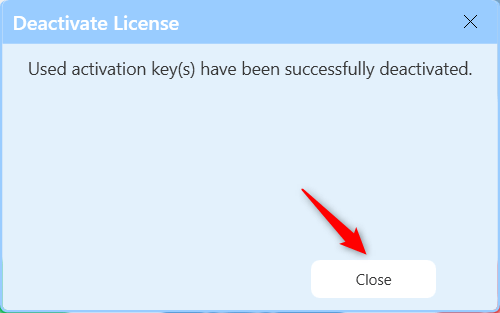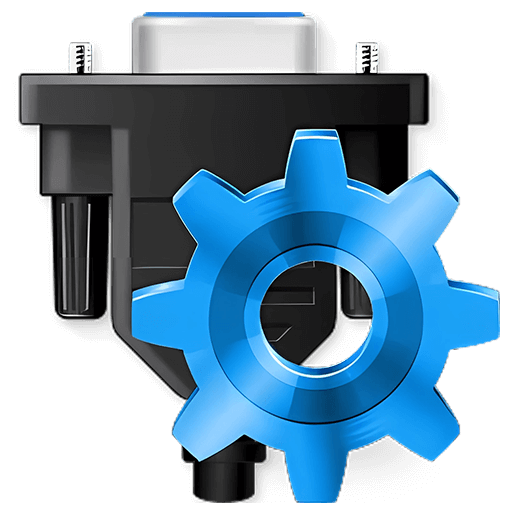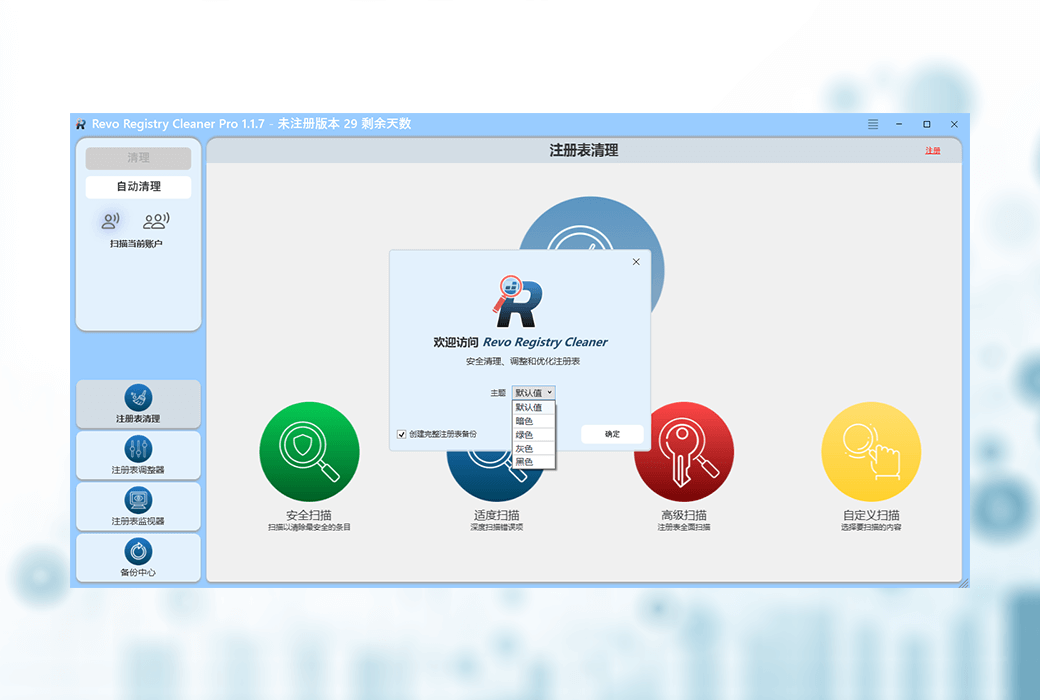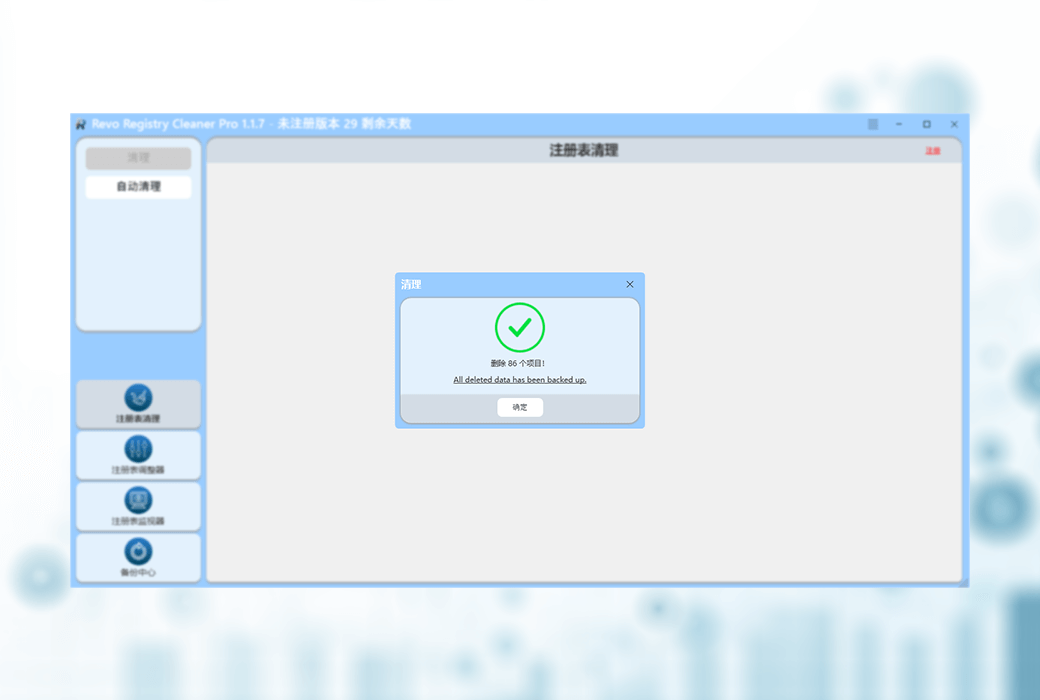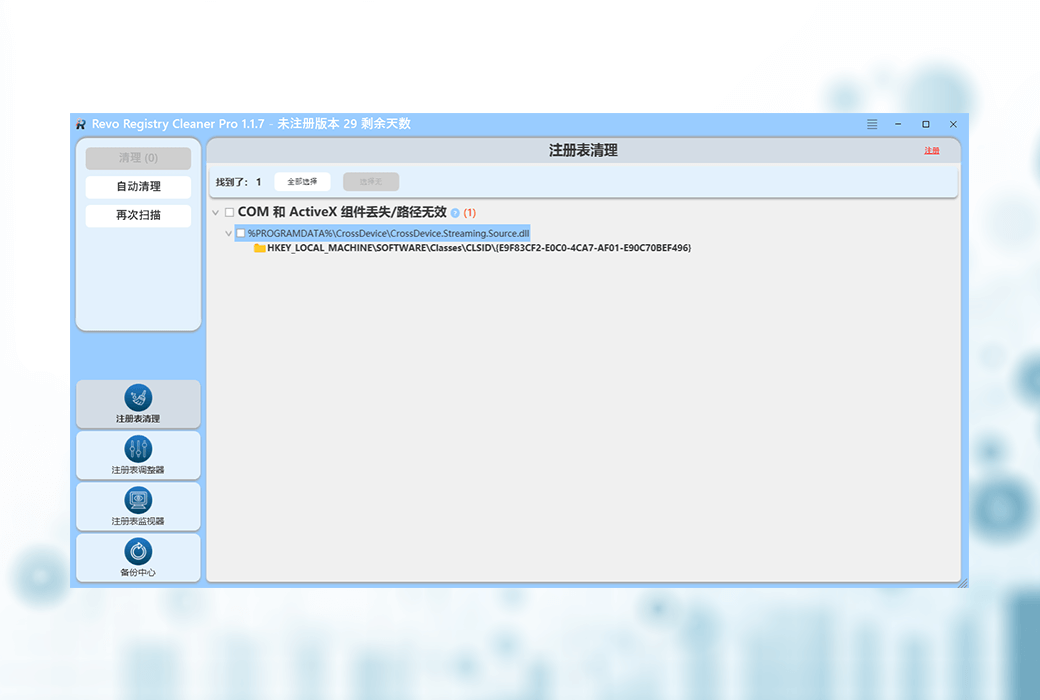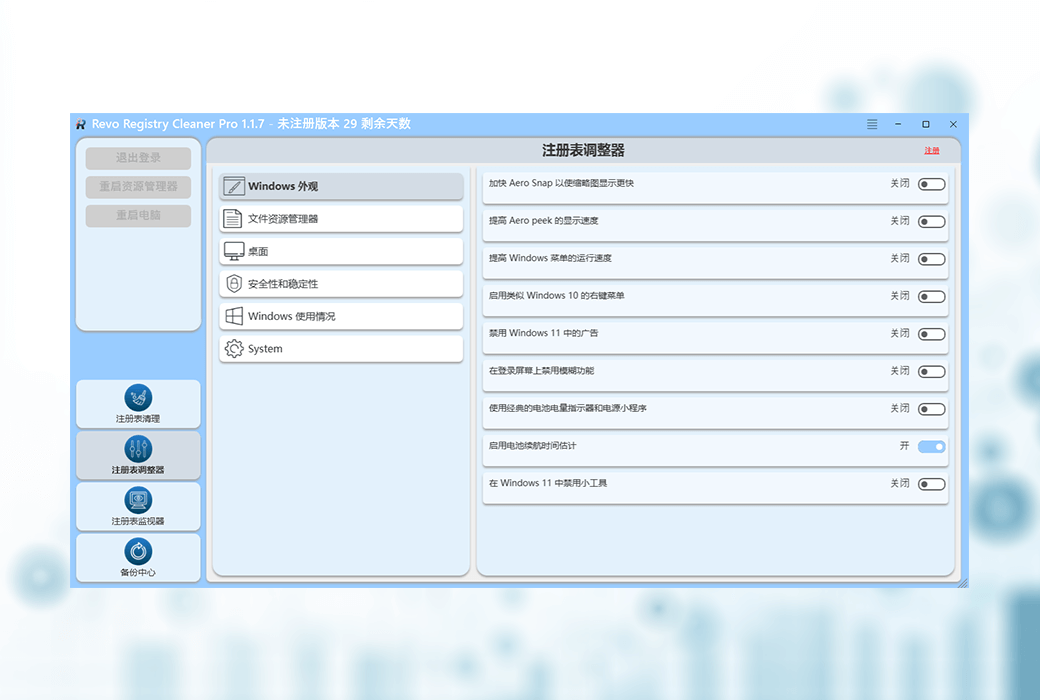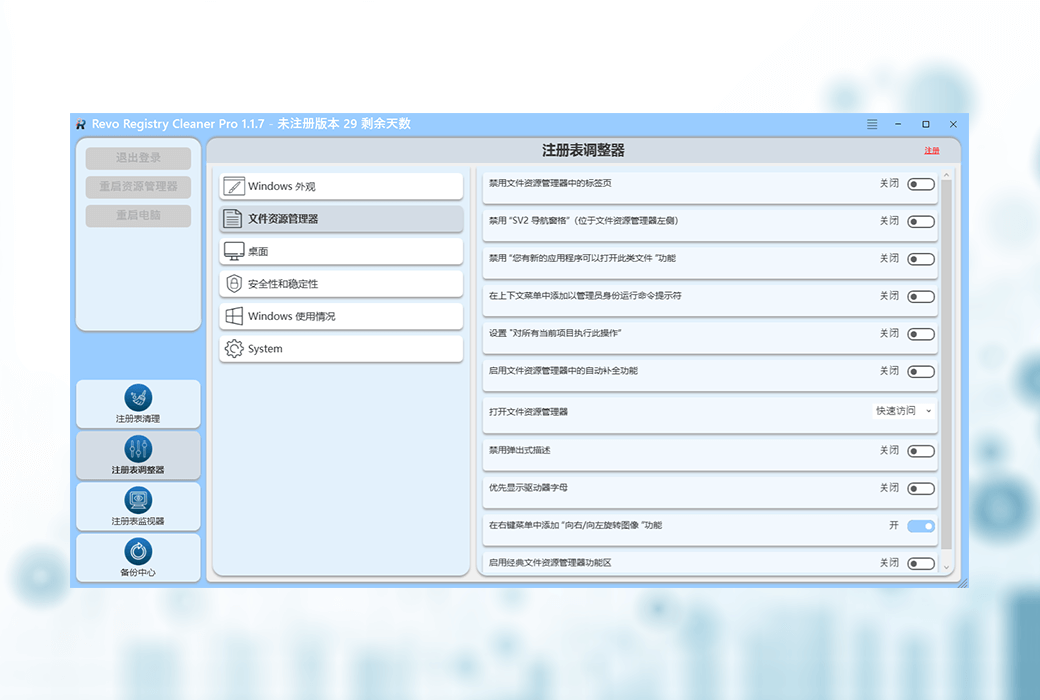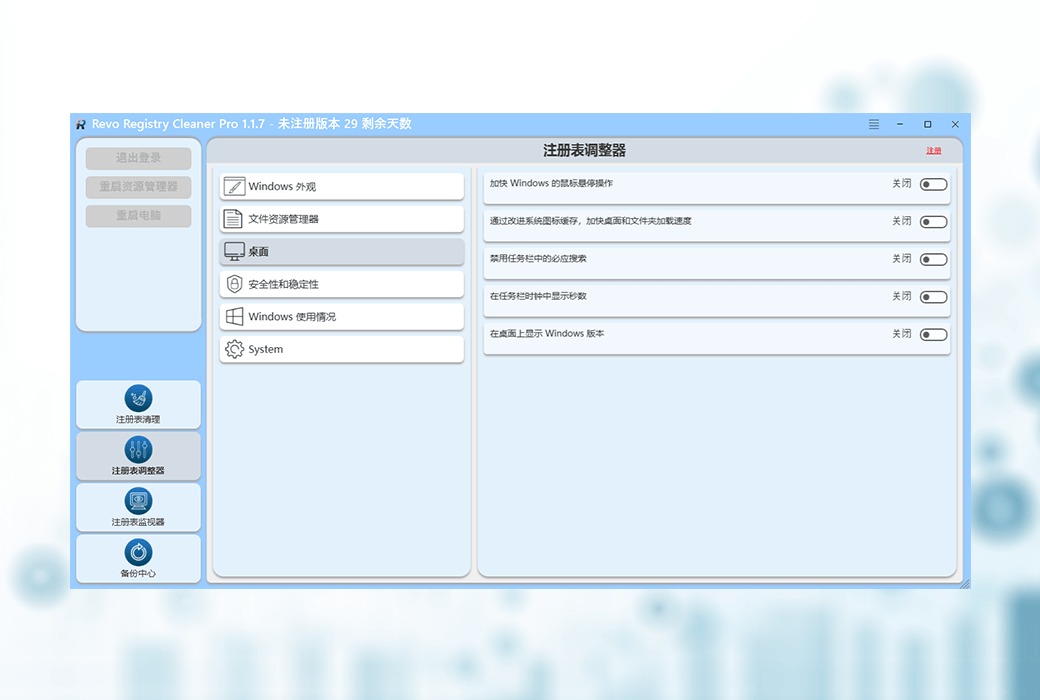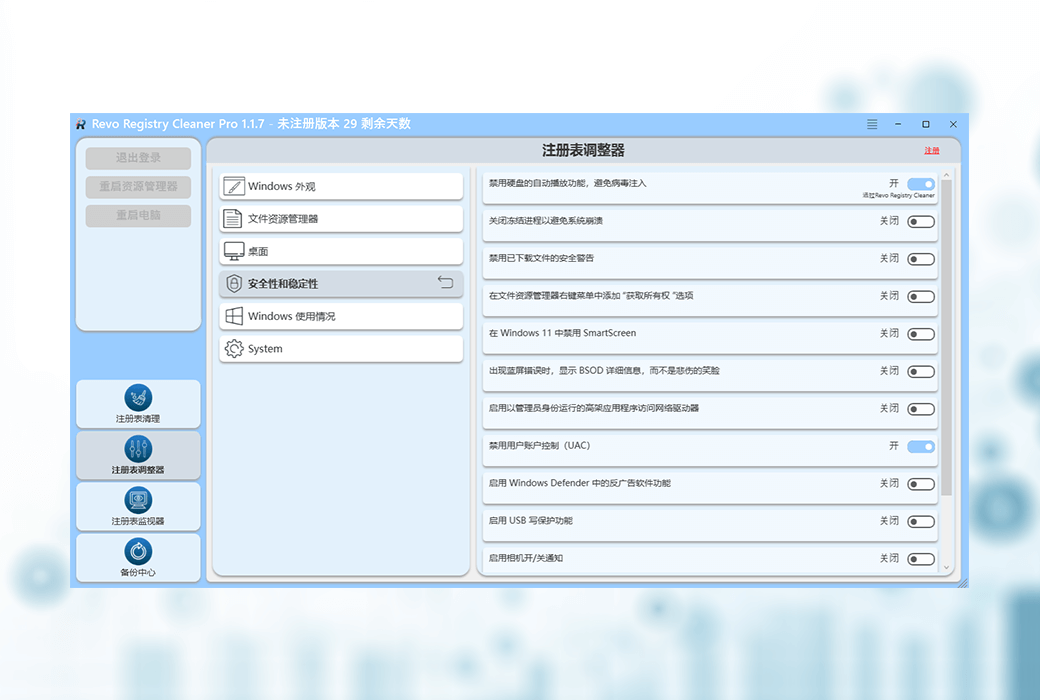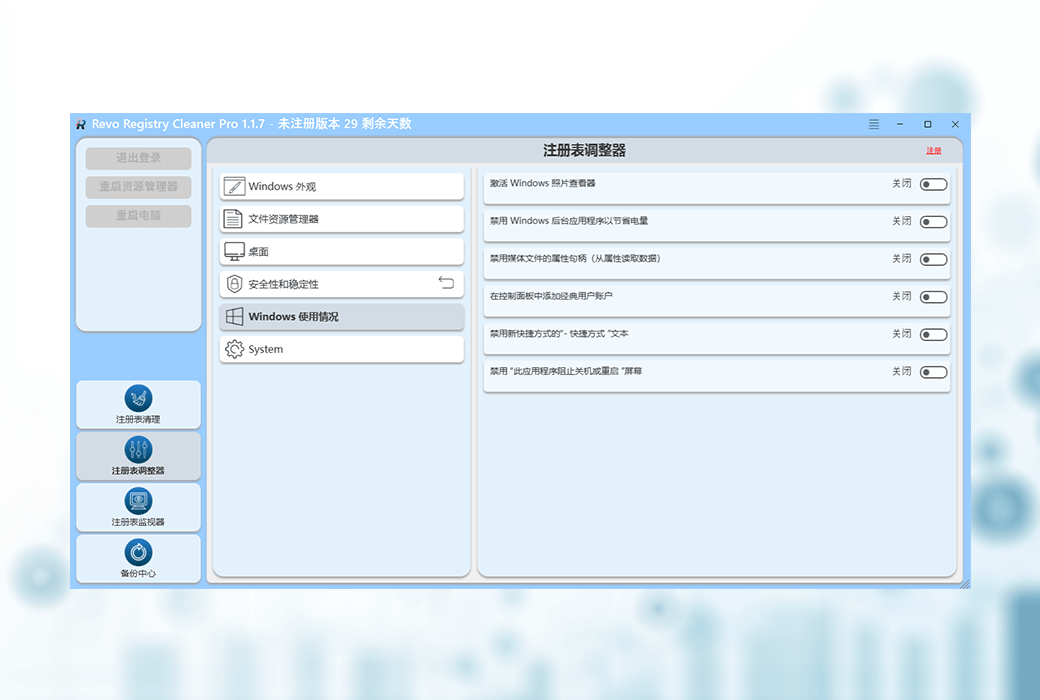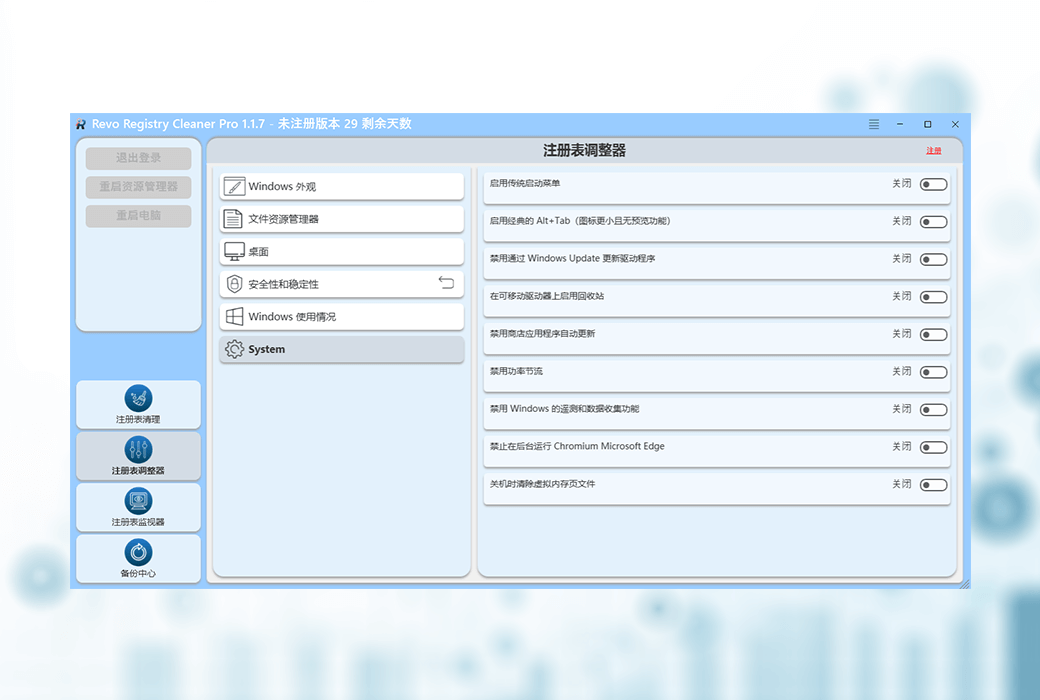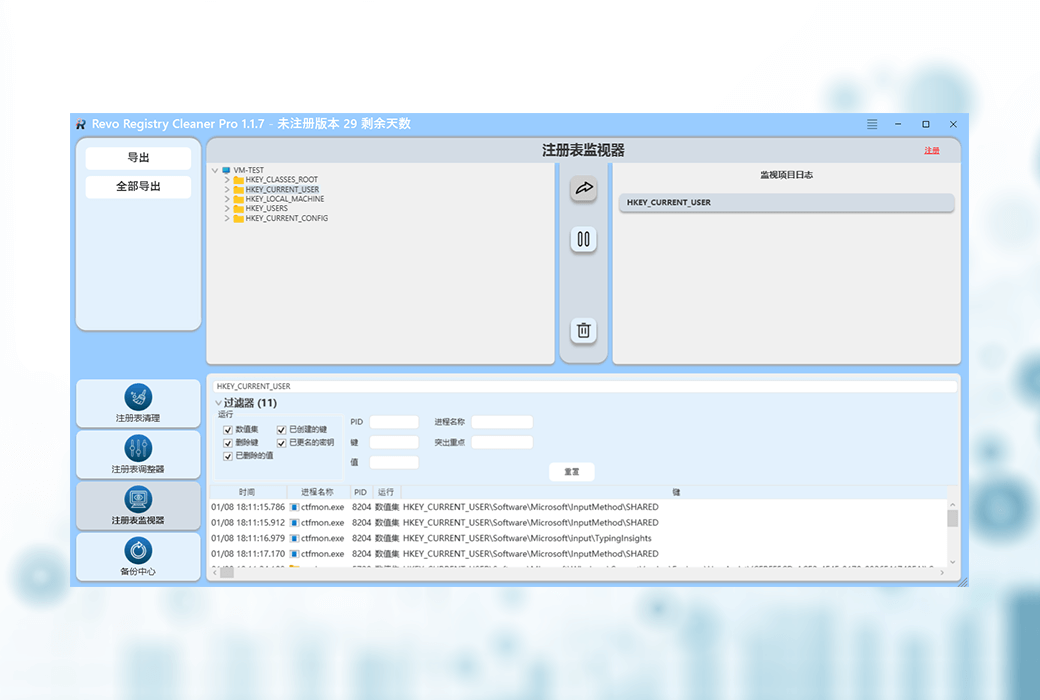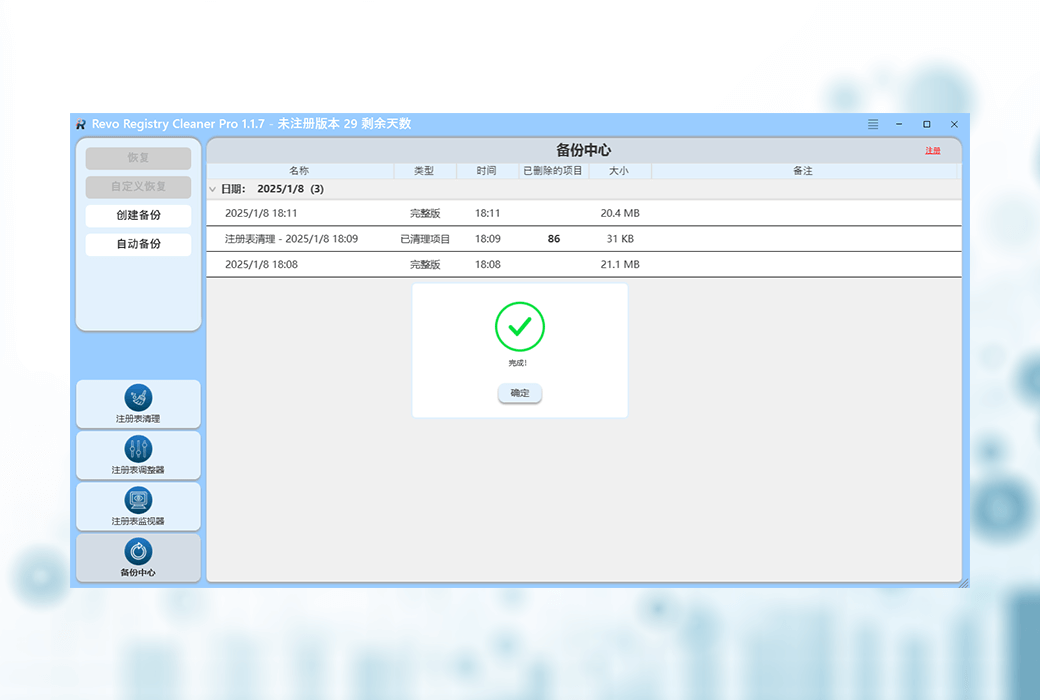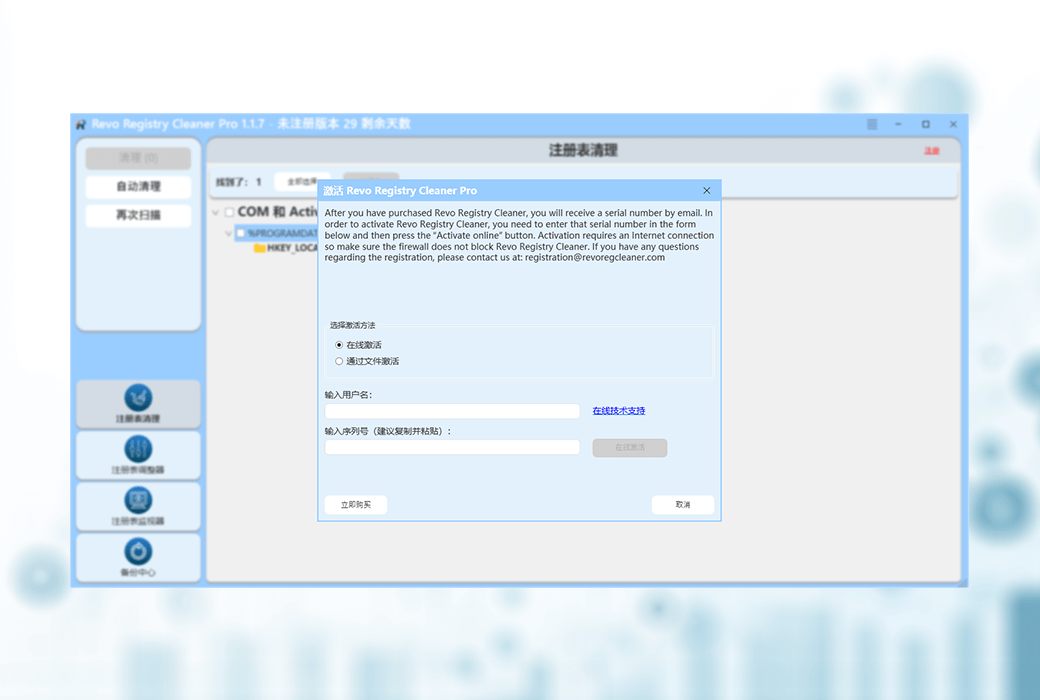You haven't signed in yet, you can have a better experience after signing in
 Revo Registry Cleaner Pro Registry Cleanup Management Backup Optimization Tool Software
Revo Registry Cleaner Pro Registry Cleanup Management Backup Optimization Tool Software

Activity Rules
1、Activity time:{{ info.groupon.start_at }} ~ {{ info.groupon.end_at }}。
1、Activity time:cease when sold out。
2、Validity period of the Group Buying:{{ info.groupon.expire_days * 24 }} hours。
3、Number of Group Buying:{{ info.groupon.need_count }}x。
Please Pay Attention
1、Teamwork process: Join/initiate a Group Buying and make a successful payment - Within the validity period, the number of team members meets the activity requirements - Group Buying succeeded!
2、If the number of participants cannot be met within the valid period, the group will fail, and the paid amount will be refunded in the original way.
3、The number of people required and the time of the event may vary among different products. Please pay attention to the rules of the event.

Revo Registry Cleaner Pro Registry Cleanup Management Backup Optimization Tool Software


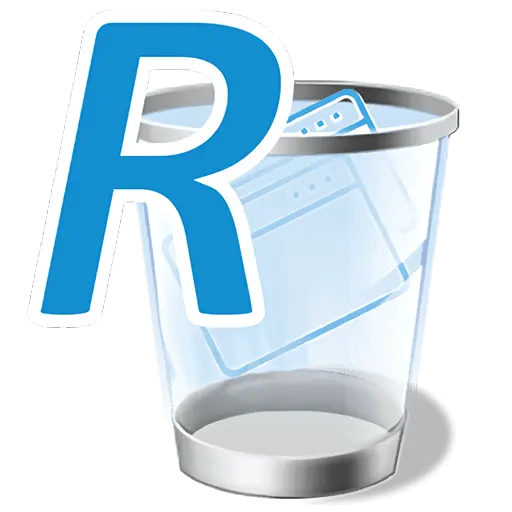
Revo Registry Cleaner Pro - Safely clean, tune, and optimize your registry.
Advanced Registry Cleaner
Discovered a powerful registry cleaner with over 15 scan categories that can find and eliminate invalid and unnecessary registry entries. Customize your cleaning process with custom key inclusion/exclusion and 4 different deep scan modes.
Registry Adjuster
Customize your Windows experience with 50 registry adjustments. Easily optimize, fine tune, and solve problems to achieve smoother system performance.
registry alert
Maintain control by tracking changes in registry keys and values in real-time. View, save, and export registry modifications, and apply filters based on operation type or data content.
The registry observer monitors specified registry entries in real-time and immediately identifies the process responsible for system modifications.
Backup solution
Create personalized backups for specific keys, perform complete registry backups, or automate scheduled backups to ensure additional security of critical data.
The automatic backup function of the plan adds additional convenience, allowing you to automatically perform the backup process of custom registry entries and full backups.
Automation and updates
Our scheduled automatic cleaning feature allows you to experience uninterrupted operation by setting daily, weekly, or monthly cleaning using your preferred scanning mode. The automatic backup function will automatically backup your data according to your preferred schedule. Our product also ensures that you always stay up-to-date with the latest situation through automatic backend updates.
User centered functionality
Optimize your registry experience by choosing to scan all user accounts or only the current user account. Simplify your Windows registry maintenance through the automatic cleaning feature. Switch to dark mode for a comfortable interface that suits your preferences.

Official website:https://www.revouninstaller.com/products/revo-registry-cleaner-pro/
Download Center:https://revo-registry-cleaner.apsgo.cn
Delivery time:Manual online processing
Operating Platform:Windows
Interface language:Supports Chinese interface display and multiple language options.
Update Description:Free updates and usage during the maintenance period. After the maintenance period, the current version is valid for life.
Trial before purchase:30 day free trial.
How to receive goods:After purchase, the activation information will be sent to the email address at the time of placing the order, and the corresponding product activation code can be viewed in the personal center, My Orders.
Number of devices:The standard version supports installation on one computer, while the portable version can install its own USB flash drive for easy use.
Replace computer:Uninstall the original computer and activate the new computer.
Activation guidance:Open the software, click on the red "Register" button in the upper right corner, and then follow the prompts to activate it.
reference material:https://www.revouninstaller.com/support/

Any question
{{ app.qa.openQa.Q.title }}
How to deactivate REVO REGISTY CLEANER PRO?
If you plan to upgrade your computer or transfer your license to a brand new computer, you will need to deactivate the license first.
As follows:
1. Launch Revo Registry Cleaner Pro.
2. Click on the in the upper right corner of the window;menuButton, then select Deactivate License.

Revo Registry Cleaner Pro will prompt you to confirm. If you are certain that you want to deactivate your license, please clickStop using.
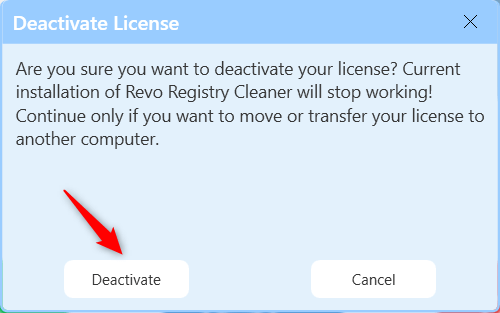
Revo Registry Cleaner Pro will contact our server to verify and deactivate your license.
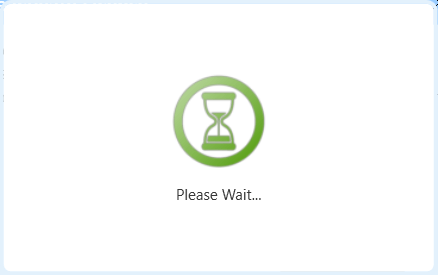
After the deactivation is completed, Revo Registry Cleaner Pro will notify you. Just click close.